Instructions
Run the downloaded file and tell us the ID number over the phone or chat or email.
The Remote Access features do not install and are only active while the program is running.
The download file we offer is our own fully Branded to Custom Site Aero Admin version and will allow our support only from our specific machines and otherwise this version operates just like the free Aero Admin client.
Alternatively, you could download the free Aero Admin public version and then confirm/allow each connection.
That is available from: http://www.aeroadmin.com/en/downloads.html
============================= Steps ==============================================
Run the download and tell us the ID number is the same 1st step for either the Custom Site Aero Admin and the free version as well. That is all that is the only step needed for our Custom Site version.
============================= ====================================================
================================= ===================================== ============
If using the free version the next steps will be required to manually allow each caller access
================================ ====================================================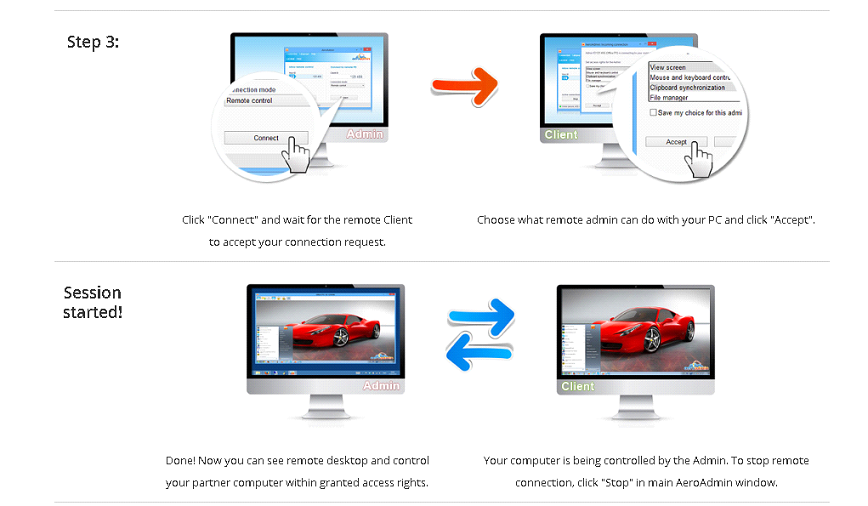
Below you will find the download for Custom Site’s Aero Admin: